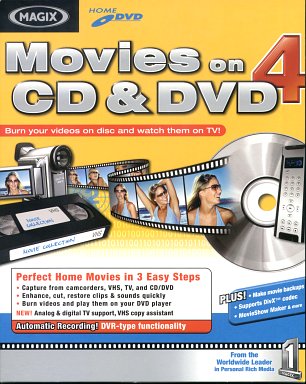
Movies on CD & DVD 4
Everybody has a video camcorder these days (well, it seems like nearly everybody
does). You take your camcorder along on vacations, or to special events like
parties, weddings, parades. You point it at really interesting stuff and
hold the button down. When you get home, you may have several tapes filled
up. But, do you ever look at them????
While looking at old videotapes often seemed tedious, videos on CDs or DVDs
feel seem to be more managable. It is very easy to start, stop, freezeframe,
run fast (or backup) and even skip ahead or back in big chunks. Getting your
taped video onto a DVD might solve part of the problem of making it watchable.
Making a DVD is, unfortunately, much more complicated than making an audio CD.
An audio CD has very little structure - it is much like an old record - sequential
'tracks' carrying the recorded material in order. A DVD has a great deal of
structure, partly just because it could. The video you get out of your camcorder
has to be specially 'coded' and combined with the audio before being put on
the DVD. This process can be done in hardware using a DVD recorder which can
write DVDs directly, or else you can do it in your computer, using software
designed for this purpose - DVD Authoring software.
These Authoring packages all can do more than just convert camcorder video
to the correct form and 'burn' it onto a disk. You would expect any package
to at least have the following functions:
"Movies on CD & DVD 4" by MAGIX is a relatively basic program which was designed to
do that. It does have other capabilities, which will be mentioned later.
To try this product out, I used tapes which had been made of a child's birthday celebration.
The recordings were on two Mini DV (Digital Video) tapes (the end of tape 1 and the beginning
of tape 2). The import function worked smoothly; getting the material into the computer was just
a matter of starting the transfer and letting the tape run. Stopping the recording was another
matter, though, as the control panel seemed to have gone completely inert when the tape
hit its end. I did eventually find the button to click on to get the program out of
record mode and into edit mode.
Addition of scrolling titles and setup of the final DVD indexing was reasonably straightforward -
there are a collection of pre-arranged styles for titles and for formats of index pages, and for
selecting an image out of a scene which is shown in the little frame on the index page was simple.
Choosing and setting up transitions between scenes was also easy.
Cutting out sections I didn't want and inserting a few still photos turned out to be trickier,
as the online tutorial videos played more like feature commercials than HOW-TOs. When it was all
done, the DVD burn process was started. This can take quite some time, as the original footage
has to be transformed into the correct format for the DVD, before the actual burning occurred.
For an inexpensive program, this product has lots of capabilities, but takes a while to get used to.
I strongly recommend finding the the full manual (in PDF format) on the program CD
and reading it over - it is a bit better than the tutorial videos. Since creating a DVD is always
a time-consuming effort, I also advise starting out with a tiny task - maybe two or three short
scenes - and a couple of re-writable DVD platters. Practice for a while on somthing that doesn't
take too much time for the computer to process, and verify that the final DVD looks the way you
want it to before actually investing the time (and platters) on the whole enchillada.
Among the advanced features of "Movies on CD & DVD 4" are the ability to improve the color balance,
brightness and contrast of the scenes, edit the audio portion, add soundtracks and create special
visual effects. You can also set up your computer to record directly to DVD from your camera,
or from a TV tuner. There is a trial version which you can download from the
MAGIX website.
The CD version also comes with a Photo Manager and a Music Manager (not reviewed).
Reviewed by: Lou Katz - 12/05
Ages: All